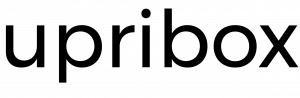Customization¶
There are two possible ways to adapt the settings of your upribox by writing to custom facts: use the Web Interface or edit the custom facts manually. Configuration options that are important for all users are available in the Web Interface, special configuration options for tech-savvy users can be set manually using SSH.
Note
The upribox Software update mechanisms ensures that the system remains in a consistent state. Manual changes to configuration files are therefore overwritten by the periodic software update process of the upribox. The only way the persist your changes is by writing to the correspondent custom fact.
The custom configuration options of the upribox Software are stored in /etc/ansible/fact.d/.
Example for these configuration facts can be found here: local_facts.tar.gz.
Advanced Network Settings¶
static network configuration¶
Connect to your upribox via SSH and create an interfaces.fact file in the /etc/ansible/facts.d directory. The following interfaces configuration, will set the upribox to use a static IP configuration:
{
"general": {
"mode": "static"
},
"static": {
"ip": "10.203.95.160",
"netmask": "255.255.255.0",
"gateway": "10.203.95.254",
"dns": "10.203.50.233 10.203.95.250"
}
}
Make sure to adapt the ip,netmask,gateway, and dns values to reflect your setup. Once you created the interfaces.fact file, run
sudo upri-config.py restart_network
sudo reboot
to configure the network device and to restart the upribox with the static IP setup. (see CLI Tool)
custom VPN server port¶
Connect to your upribox via SSH and use the following commands to set a custom port and protocol for the upribox OpenVPN server:
sudo upri-config.py set_vpn_connection 1194/UDP
sudo upri-config.py restart_vpn
sudo upri_conifg.py restart_firewall
Make sure to use a correct port - protocol combination: valid ports are between 1025 and 65535 (unprivileged ports), and protocol can be either UDP or TCP. If you want to access your upribox’s VPN server over 443/TCP (standard HTTPS port) you need to set a custom port-forwarding rule in your router: set your VPN server to an unprivileged TCP port e.g. 4300/TCP and then forward port 443/TCP to port 4300/TCP of your upribox. (see CLI Tool)
custom wifi channel¶
Connect to your upribox via SSH and use the following commands to set a custom channel for the upribox WiFi:
sudo upri-config.py set_wifi_channel 3
sudo upri-config.py restart_wlan
Valid WiFi channels are numbers between 1 and 10. (see CLI Tool)
de/activate WiFi¶
If you have ssh enabled you can connect to your upribox and deactivate the upribox WiFi:
sudo upri-config.py enable_silent no
sudo upri-config.py restart_silent
To activate it again replace “no” with “yes”. (see CLI Tool)